- Posted by: Lukasz Kwasniewski
- Category: SAP AIF
AIF – How to enable editing of specific field in AIF monitoring tool
Another useful feature which has AIF is editable payload fields. Mentioned functionality can be used when incomming data (RAW) are not correct and user would like to change them and process AIF msg succesfully.
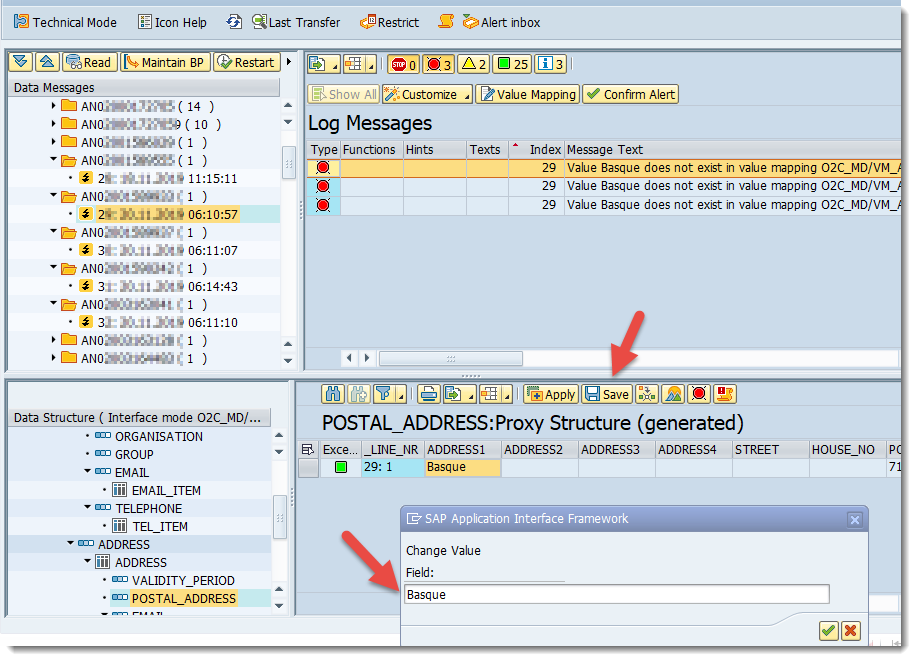
- Business Case:
AIF interface which creates Business Partner (BP) data. - Challenge:
BP data received from external system are not fulfilling data quality checks in destination system. - Proposed Solution:
In that scenario user can manually changed defined editable fields like address street or address number etc. and reprocess msg with corrected information.
AIF Steps to configure editable fields:

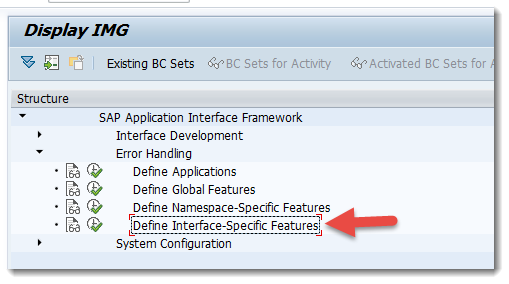
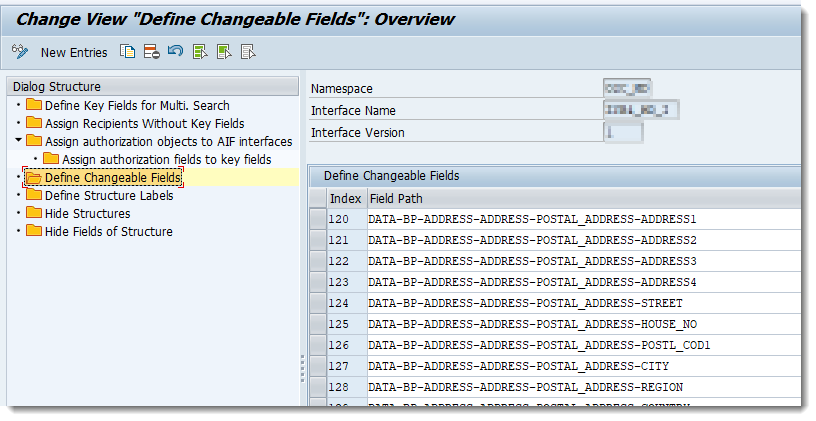
Hi Lukasz,
Really usefull post. Keep it going.
Best Regards,
Nishant